NWB Explorer#
NWB Explorer is a web application that can be used by scientists to read, visualise and explore the content of NWB:N 2 files.

Fig. 16 An instance of NWB Explorer is hosted on OSBv2.#
To be able to visualise multiple NWB files, create notebooks to analyse the data they contain, and save/share your work, you can open NWB Explorer as an application in OSBv2. You need to register/log in to do this.
Quick access to NWB Explorer#
While NWBE is integrated into OSBv2 and can be used as an application for opening workspaces containing NWB files, a standalone version of this application can be accessed (without logging in) at http://nwbexplorer.opensourcebrain.org.
This has links to number of example NWB files, and a URL to a publicly accessible NWB file can be entered to visualize its contents:
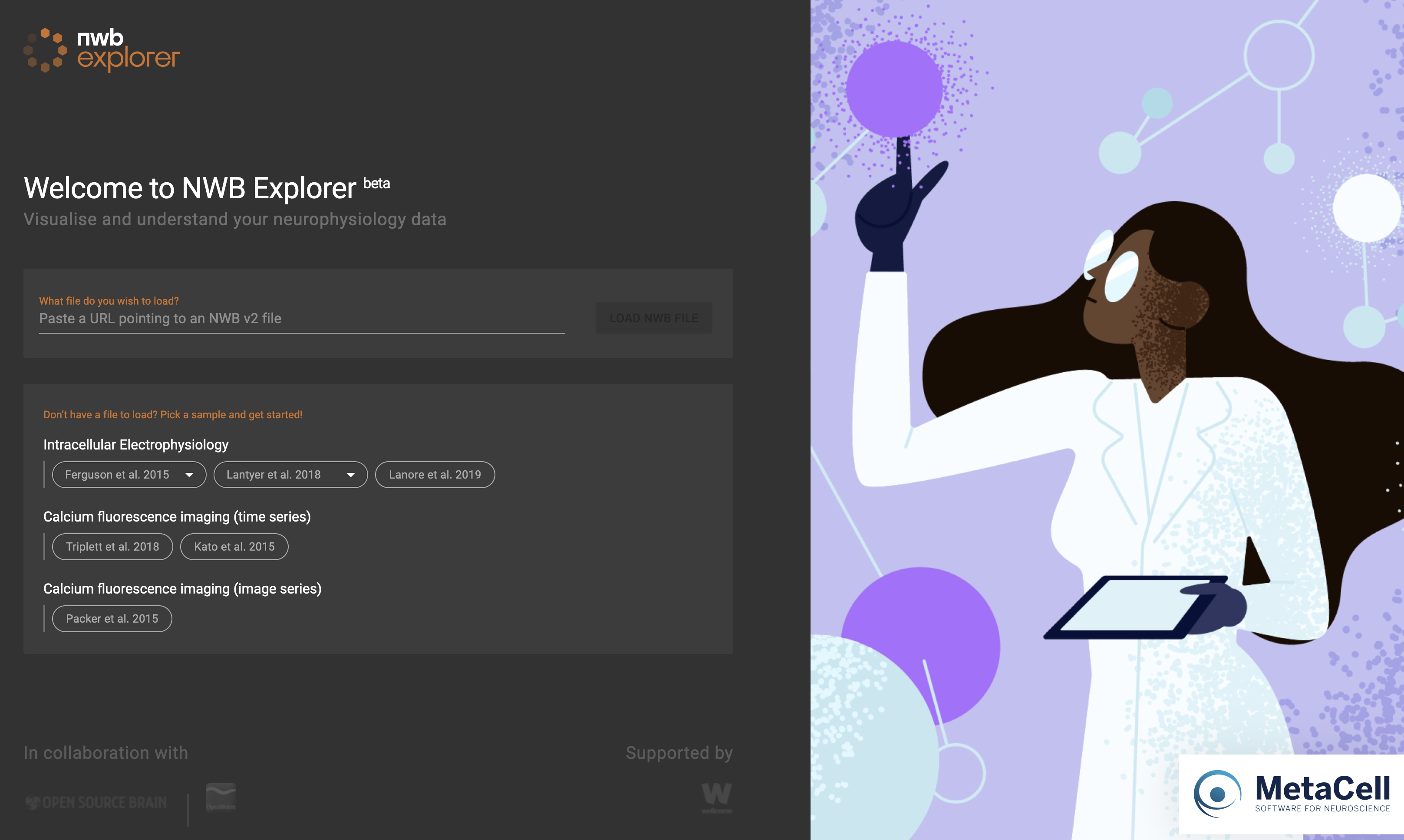
Fig. 17 Main interface to NWB Explorer with example files and option to paste in a URL to an externally hosted NWB file.#
Constructing direct links (URLs) to open NWB files in NWBE#
It is possible to construct direct links (URLs) to open NWB files in NWBE for use in documentation. The format of the URL should be:
http://nwbexplorer.opensourcebrain.org/nwbfile=<path to file>
File hosted on GitHub#
For files hosted on GitHub, for example, this will be:
http://nwbexplorer.opensourcebrain.org/nwbfile=https://github.com/openworm/WormsenseLab_ASH/raw/main/test_data/07-06-25-1.nwb
Please note that the URL of the file must be the “raw” URL so that NWBE can download it.
File hosted on DANDI#
For NWB files hosted on DANDI, one can use the direct URL to files obtained by right clicking the “download” button, e.g.:
http://nwbexplorer.opensourcebrain.org/nwbfile=https://api.dandiarchive.org/api/assets/0acc0d47-a8c6-4971-8130-32b0b331c838/download/

